Table of Contents
- Should I buy or assemble a PC?
- How to find or assemble a low budget gaming PC
- Main 5 parts for your gaming computer and their price
- Conclusion
Hello guys , in todays guide we will show and teach you how to assemble or buy a gaming PC that doesn’t require you to pay enormous amounts of money ( we will preserve your pocket as much as we can ). One of the biggest obstacle’s today are the prices of graphic cards that got out of hand .But we will explain it to you how and why did it happen and how to bypass the issue. Before assembling or buying a gaming PC that’s on tight budget there are couple of necessities you should know ,because with better knowledge and experience you will find the golden PC easier.
Should I buy or assemble a PC?
There’s a lot of options available when it comes to choosing a new computer .You could buy one or buy the parts to assemble one. Now comes the question: what’s the better option . In my opinion the better option is always to assemble the PC with the parts bought separate ,but still that doesn’t mean that there aren’t great retail deals ready for great budget gaming PC’s in stores. It all depends from yourself and your knowledge on hardware and your effort to assemble one .
Buying an already assembled pc
When buying an already assembled PC (you are buying the whole package) you are reducing the job for yourself to a minimum. You don’t risk the parts of the computer being broken or spoiled (it can happen out of your mistake).You are buying them from a trusted retailer or store that will give you warranty on the computer (it is usually 1-2 years) where you don’t need to think of problem to taking it to the repairman since the store got it all handled for you . As there are some good sides of buying the PC like this there also some cons you should be aware of . Since you are buying an already assembled PC you are always going to get the more expensive option ,since you are not putting the pieces together but they are already in one part, which leads us to the question of how smart is it to buy one if you are on a tight budget? Well its true ,but still that doesn’t mean there are some nice retailer deals on good sites where you can save the maximum of your money. It all depends from the time and the offers from the store( which means that you sometimes will wait a little bit for a good deal).
Assembling a PC by yourself
My number one option is always trying to assemble the PC yourself .Which means buying all the parts separate and putting them together in your new loving PC . Sure it will take you more time but that shouldn’t be a reason for you to stop .Making you own PC besides the more time it will take you , it will require from you to learn more about them( which I think is a great option since knowing about hardware is a great thing ) . You will have to learn more and read more ,maybe watch some youtube guides as well . But it will surely be the better option since you will pass very cheaper than to buying one .This leads us to the option where the choice is completely yours to make ,depending from the time and money you have for this .
How to find or assemble a low budget gaming PC
Before buying or making one you should be aware of some facts that are must known if you want to pass as cheap as you can. Your gaming experience depends from the power your computer has .That power depends from the parts and components the computer is made of .
Main 5 parts for your gaming computer and their price
There are 5 main parts of the computer you need to look at if you want to find the most suitable and cheapest PC for you .Those are: RAM memory , Graphics Card, Processor unit , Storage and the Motherboard .
RAM memory

Since we already have an text about RAM memory ,im not going to explain it here what it is , but more what do you need and how much will it cost you .Since there’s a lot of sorts of RAM memory ,you should know how much do you need for a gaming PC , I recommend buying at least 8 GB of RAM memory since it’s the basis for gaming ,it will provide you with enough power for around mid-high gaming which is for a low budget PC the most often option . When buying the parts separate you are always making yourself a better option for buying RAM since you will probably have money to buy 16 GB of RAM which is the golden number for RAM that your PC needs . On Average, RAM costs between $100 and $200 for a quality component. A standard 16GB RAM for DD3 cost $70-$100, and DD4 cost $80-$150.The DDR4 is the better option but it always depends from your budget. Even if your buying an already assembled PC your can always look up for the RAM slots it has, so you can add more if needed .
This leaves us to the RAM cost (around 100 dollars)
Processor Unit (CPU)
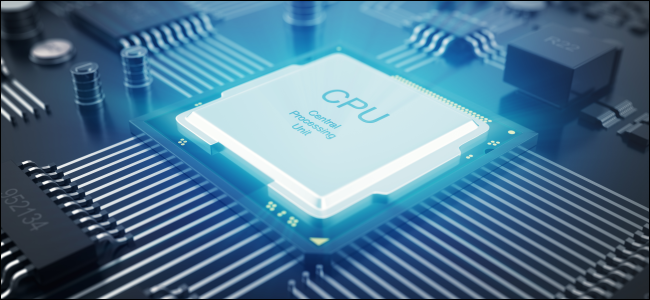
The processor is one of the most important components of the PC , you should always look to buy a good one ,because a lot of work will depend from the quality of it . Since buying the parts separate is better I will show and explain to you what are the best cheap options for buying the gaming CPU you will need for a small amount of money . Depending form you budget you can count to buy a good CPU somewhere from around 100-300 dollars .It all depends from your needs .Some of the best CPU’s that are affordable are the i3 core Intel generation or AMD Ryzen 3 generation processors ,they are the cheapest start option where their price goes around 100 -150 dollars. The better and my recommended option are the i5 Core Intel generation processors and the AMD Ryzen 5 generation processors .Their price goes up buy a little but its sure worth the money . The price goes around 200-300 dollars depending from the generation , The 10th generation of the Intel’s CPU’s are a great option and they cost around 180-200 dollars . Same goes as Ryzen ,you will not anything more besides them when talking about processors and their power .
This leaves us to the CPU cost of (150-300 dollars)
Storage memory

The storage memory is the component where all of your games and memory are stored . It comes as one of the cheaper options when buying the parts for the PC .If you are planning to have an gaming PC I would always recommend you having SSD storage memory ,since you can have HDD and SSD memory .HDD is a lot cheaper but slower while the SSD is something I would recommend for sure . Having around 512 -1024 GB’s will be enough . the cost for those pieces is around 70-80 at start up to 150 for the higher end ones . I recommend buying a 512 GB SSD for around 80-90 dollars which is a great option for the PC . You can always add up a HDD memory disk too (have two of them ) where you can buy the HDD one for 30-40 dollars .When buying an already assembled PC there are options too where the SSD and HDD come together (for example 128GB or 256 GB of SSD and a 512 or 1024 GB of HDD memory disk together) which is also a great option if you find it in the store .
That leads us to the cost of the Storage memory (80-150 dollars)
Motherboard

Motherboards are less scarce than the other components for the PC on our list .The prices are not that high and you get a good motherboard for a decent amount of money .The motherboard is also very important since it’s the part where all of your computer components function together. The motherboard connects them and gives them power . You need to find a motherboard that can support the CPU you have ,since compatibility is something you need to address , especialy when you are buying you own PC. Motherboards come in a couple of flavors, but the most important thing to know is what kind of socket it has. There are basically two: LGA and AM. You’ll always see them listed with a number after them, like “LGA1150” or “AM3.” The exact numbers after the LGA and AM portions of these socket names will change over time, to indicate which generation of Intel or AMD chips they support, but the current standards as of 2022 (which will work with the latest chips from either maker) are LGA1200 for Intel and AM4 for AMD.
Motherboards also come in a couple of sizes, the most common being ATX (or “full size”). That’s what I generally recommend.
This leads us to the Motherboard cost (around 100-150 dollars)
Graphic Card Unit aka GPU

The favorite for last is the GPU which is the biggest obstacle today , because of the shortages ,the GPU market prices went up buy a lot . Which leads us to the option of finding the best solution to get you the cheapest one now . For good gaming and cheap GPU’s you should look for the Nvidia GeForce series or Radeon RX series that are the best top budget graphic cards currently in 2022.The first option is buying the GPU from a trusted store that gives often discounts or even I recommend buying used/secondhand graphic cards from gamers that kept them in good condition(not the ones that they used for mining haha).The best options are the Nvidia GTX 1650,1660 or the TI (for gaming edition ones) or the Radeon RX 5700 OR 5500 XT series .Depending from the site you are looking at, their price can warry around from 300 -650 dollars. It all depends from their price and the current situation the market is right now . This means buying the GTX SUPER 1650 or the 1660 TI is a great option since you can find them for 230-350 dollars which today unfortunately means a cheap one .
This leads us to the graphic cards cost (250-600) dollars
Conclusion
With all this said the total price of a low budget gaming PC would be somewhere around 650$ up to 900-950 $ . The option always depends from you and the money you have , even the time, if you chose to assemble the PC by yourself .Getting the best prices on the computers or the components is the most important thing .I will give you a list of great retailers, sites and stores where you buy the cheapest components or even the whole PC’s assembled together for a great price . You can find some of the best pre built desktop Computers on sites like: Bestbuy.com and Amazon.com .Where you can find the best components for assembling a PC on sites like Amazon , eBay , Newegg , Tiger Direct etc..
Concluding our todays story ,hope this little guide helped you chose whats the best option for yourself when buying a cheap gaming PC or building one. With all the prices that are skyrocketing right now ,I wish all the luck when it comes to that moment.
- Market Capitalization (explained) - November 8, 2022
- Best affordable graphics cards in 2022(guide) - November 8, 2022
- Hydro energy (explained) - November 8, 2022
